
Please do according to the following steps to normalize your audio,
1. Add Audio files
Click the button "Add Files..." to browse and select MP3 or WAV files.
If you want to remove some unwanted audio files from the list, you may check the files and click the button "Remove".
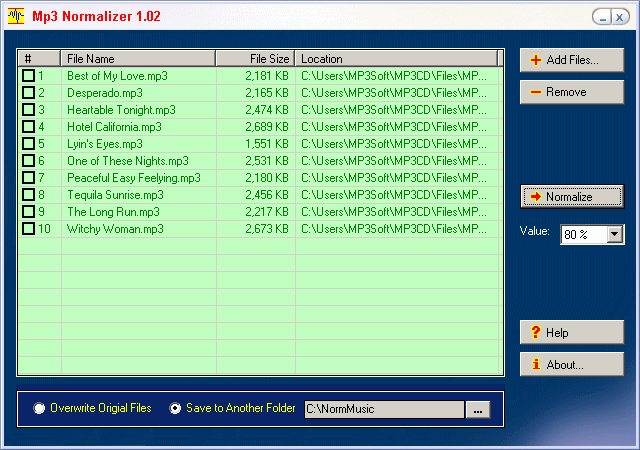
2. Set Normalize Value
Please choose a normalize value from the drop-down list under the button "Normalize". The value may be from 1 to 100. The bigger is the value number, the higher is the volume.
3. Set the Output Folder
If you want to overwrite the old files, please set the radio to "Overwrite Original Files".
If you want to save the normalized files to a new folder, then please set the radio to "Save to Another Folder", and select a folder by click the button "...".
4. Start Normalizing
Click the button "Normalize", you will see a dialog like the following,
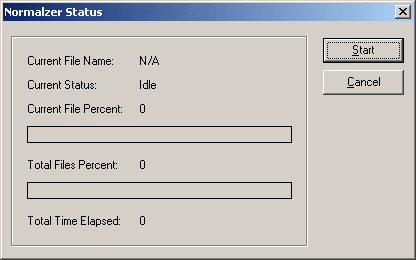
Click the button "Start" to start normalizing. Click the button "Cancel" to cancel normalization.