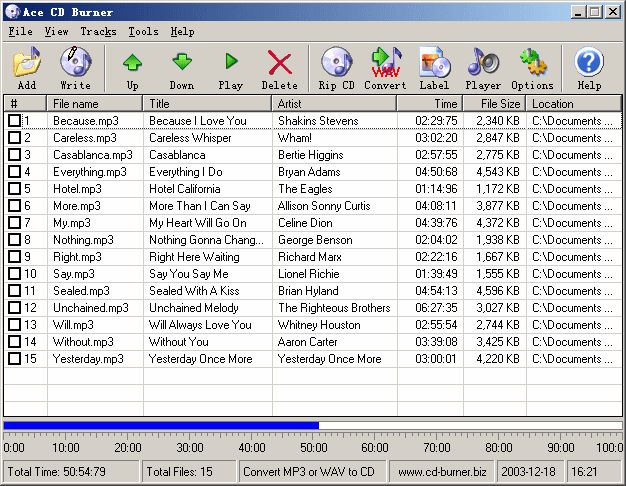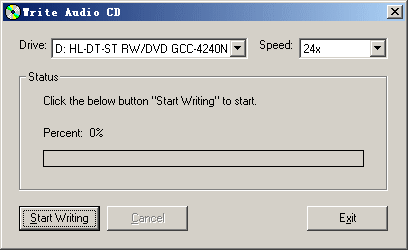Introduction of Audio CD Burner
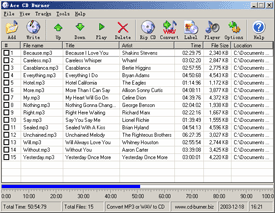 Audio CD Burner is a piece of software for burning MP3 or WAV files as CD audio that could be played on car CD player, CD discman, and so on.
Audio CD Burner is a piece of software for burning MP3 or WAV files as CD audio that could be played on car CD player, CD discman, and so on.
It includes a CD ripper for ripping CD audio tracks to WAV files, an MP3 player for playing MP3 or WAV files, a CD label maker for designing and printing label for your CD, an MP3 to WAV Converter for converting MP3 files to WAV files.
It includes an MP3 player for playing MP3 or WAV files. By converting WAV to WAV, it could resample the WAV files with different format including Channels, Frequency, and Bits per sample. For example, users may need to resample the WAV's format to a standard format "44,100 Hz, Stereo, 16 Bits" for buring as audio CD.
- The software supports ripping CD audio to WAV files.
- The software supports converting MP3 files to WAV files.
- The software supports designing and printing CD label.
- The software supports playing MP3 and WAV files.
Buy Now Audio CD Burner for US$ 14.95
Download a Free Trial Version Size: 3.10 MB
The following is the screenshot of Audio CD Burner.
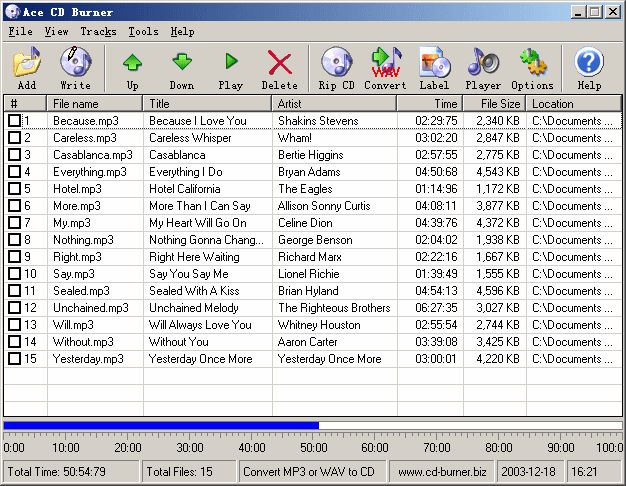
Audio CD Burner includes the following main features
- Burn MP3 to CD
- Burn WAV to CD
- Convert MP3 to WAV
- Extract CD to WAV
- CD Label Maker
- Play MP3 and WAV
- Custom Output WAV Options
- Custom Output Folders
- Custom Windows Appearance
- Easy-to-use interface
- Full HTML Help
Audio CD Burner is a piece of software designed for 32-bit Windows operating system of Microsoft. You must install it on a computer with one of the following operating system pre-installed:
- Microsoft Windows Me
- Microsoft Windows NT
- Microsoft Windows 2000
- Microsoft Windows XP
- Microsoft Windows Vista
- Microsoft Windows Win7/8/10
- Microsoft Windows 2003
Besides the 32-bit Windows operating system, your computer must also meet the following system requirements,
- CD Burner ROM
- At least 32 MB Memory
- An Intel or AMD CPU at least 300 MHz
- 100 MB free hard disk available
- Sound Card installed for playing audio files
- Sound Box or EarPlugs
- Keyboard and Mouse
- HI-VGA Display
Audio CD Burner is easy to burn an audio CD . Please do exactly according to the following steps to burn MP3 and WAV files as audio CD.
- Run the Audio CD Burner from your computer, if you have not installed it, please download it from website and install it to your computer.
- Click the menu "File > Add MP3 or WAV Files..." to add MP3 or WAV files to the list
- See the bottom rules and make sure that the total time does not exceed the size that the empty CD disc could contain.
- Click the menu "File > Write Files to CD..."
- When a dialog appears, click the button "Start" to start burning.
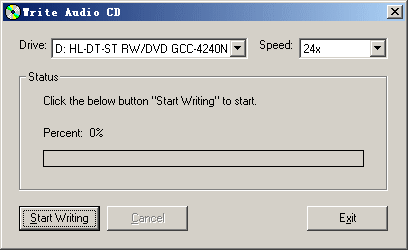

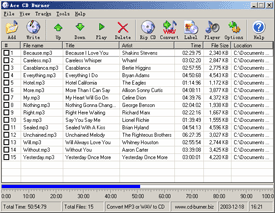 Audio CD Burner is a piece of software for burning MP3 or WAV files as CD audio that could be played on car CD player, CD discman, and so on.
Audio CD Burner is a piece of software for burning MP3 or WAV files as CD audio that could be played on car CD player, CD discman, and so on.